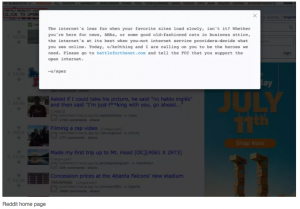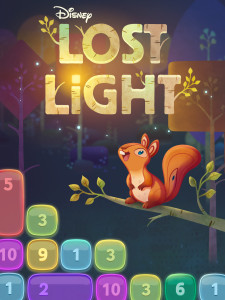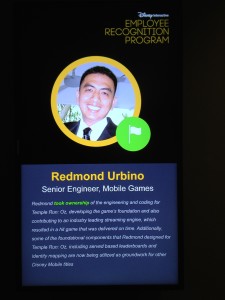My first Amazon prime day sale item. It’s 50% off! Check it out at this Amazon link.
My first Amazon prime day sale item. It’s 50% off! Check it out at this Amazon link.
Category Archives: Misc
150 MB iOS Cellular Download Limit!
We can definitely put that extra 50 MB to good use in our games. It’ll also cut down on a lot of crashes and zendesk tickets related to downloading the content we had to cut to fit in 100 MB.
https://www.macrumors.com/2017/09/19/apple-app-store-download-limit-increased/
Support Net Neutrality
Go to battleforthenet.com and say you want a fair and open internet!
More info:
https://www.theverge.com/2017/7/12/15957800/day-of-action-protest-net-neutrality
Apple HomePod < Amazon Echo
Homepod is nice, but Apple needs to open up it’s API to compete with the Echo. There are just too many useful skills that my Echo has for me to give it up. I feel like if you wanted good speakers for music you’d just get Sonos speakers. Apple pricing it way too much compared to an Echo feels like a wrong move.
Genies and Gems Featured!
How to replace TextEdit in OSX
Ever gotten annoyed at how TextEdit will turn your double quotes into smart quotes? I finally got fed up and switched my default text editor. Here’s how:
1. download a new text editor. In this example I’ll use Text Wrangler
2. Open terminal. Then type this in:
osascript -e ‘id of app “TextWrangler”‘
3. It should come back with the bundle id of the new editor app you want to replace TextEdit with, something like:
com.barebones.textwrangler
4. Now type this in terminal
defaults write com.apple.LaunchServices LSHandlers -array-add \ ‘{LSHandlerContentType=public.plain-text;LSHandlerRoleAll=com.barebones.textwrangler;}’
5. reboot. Replace the bundle id with your favorite text editor if TextWrangler is not the one you want to use
Turbo Tax vs H&R Block
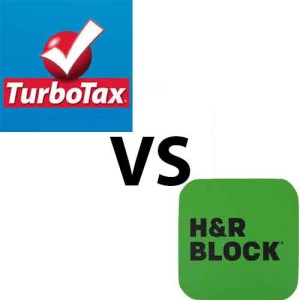 H&R block offered turbo tax users free downloads of their tax preparation software. I’ve been using turbo tax since 1999, so I figured lets give the competition a shot. Here are my comments:
H&R block offered turbo tax users free downloads of their tax preparation software. I’ve been using turbo tax since 1999, so I figured lets give the competition a shot. Here are my comments:
1. Turbo tax was able to successfully import my transactions from TD Ameritade. H&R block prompted me to enter my TD Ameritrade user name and password, but all I got was an error that there was nothing available to download. This one item alone would have tilted it in turbo tax’s favor if you have lots of stock transactions. If you write covered calls or sell put options, you’d do that several times in one year for one underlying stock.
2. Turbo tax lets you import your good will donations and other charitable deductions from the Its Deductible web site. H&R Block has that functionality built in to its software. The problem is you can’t enter the info as you donate the good for H&R block, you can do so for It’s deductible.
3. There is no screen in H&R block that lets you see a breakdown of your various income items, and your various deductions. Rather it just lists the deduction type, and then a button for go to. It doesn’t list an amount beside the go to button. Turbo tax has such a screen, and it makes it easy to go a particular item if the amounts look wrong.
4. After doing a final review, turbo tax showed me a bar that I was in roughly the 5% range for getting an audit. H&R block said that it was doing an audit risk calculation, but it didn’t tell me the result. Maybe it didn’t show me since I had a low audit risk, but it it would still have been nice to get confirmation.
5. Turbotax has a much better overall look and feel. Granted this is much harder to quantify. Its GUI feels smoother and more refined. H&R Block is green and white and feels bland. The pictures of tax accountants on turbo tax makes it feel more professional.
In conclusion, just get Turbo Tax.
Looking for Engineers
I am now the Studio Director of Engineering at SGN Los Angeles. We are looking for a Senior Software Engineer and a Software Engineer. Here are the job links:
http://www.jobscore.com/jobs2/sgn/senior-software-engineer/dHgKK-j0ir5l3oiGalqWdr?ref=rss&sid=68
http://www.jobscore.com/jobs2/sgn/software-engineer/dwfEfAj0mr5j2niGalqWdr?ref=rss&sid=68
Lost Light Released!
The latest game by the Disney Glendale Mobile studio has been released. Get it on iOS & android. I am not on the game team, but it does have some of my code at the engine level.